Looking to measure traffic on a website? It’s actually quite simple, but critically important. Traffic refers to the number of visitors you get to your website. Measuring it makes sense because its a foundational element to start tracking the performance of your digital marketing efforts. There are many different metrics that go hand in hand with traffic that tell different stories, which we’ll talk about later in this post.
Why is Traffic Important?
Traffic is important for many reasons. It shows you how many potential buyers are finding you, for example. Improving traffic helps improve sales. Digging into what type of traffic you’re getting can help you glean insights to make your website better.
Traffic can be tagged to multiple areas on a single website and be broken down into different segments. If your website has multiple pages, each page will likely have a different visitor count and potentially different types of buyers. This is due to varying search preferences from visitors, which will lead them to different sections of your site. It also may indicate things like location, age, and other demographics, for example. Even as a high-level metric, traffic can help you capture important information about your website visitors.
How to Measure Traffic on a Website
Now that you have an understanding of what traffic is, how do you go about actually tracking it? If you’re looking to find traffic and more, these are perfect for you:
1. Google Analytics
The golden child of website analytics. Google analytics makes measuring traffic on a website easy. After all, it is highly likely that you and your visitors use Google for searching. Google Analytics is a free tool for those looking to get invested in website data including traffic. There are also options for premium features for even more advanced analyses.
Traversing a new landscape is confusing, but we’ve got you covered. Here are some Google Analytics mistakes to avoid to smooth your experience.
2. Website Builders
Depending on your website, some website builders such as GoDaddy have built in analytic features. While not as detailed as Google Analytics, it will still provide basic information if you’re just looking to measure traffic on a website. For beginning purposes, basic functions will be just fine. As you continue to grow you will likely see more options that make a better fit.
3. Specialized Tools
Here we have specialized Search Engine Optimization (SEO) tools that work towards improving your website. SEMrush and Ahrefs are some examples. These tools provide insights on what search parameters are more popular against others, in which you can integrate into your own website. From here you can continue to revisit and implement necessary improvements based on your measurements and past results.
Web Traffic isn’t Alone
Yes, traffic is important, but there are many other metrics that work alongside traffic that provide deeper insights. These metrics are a general baseline to measure traffic on a website, but it is recommended you take the time to see what applies most to your overall goals.
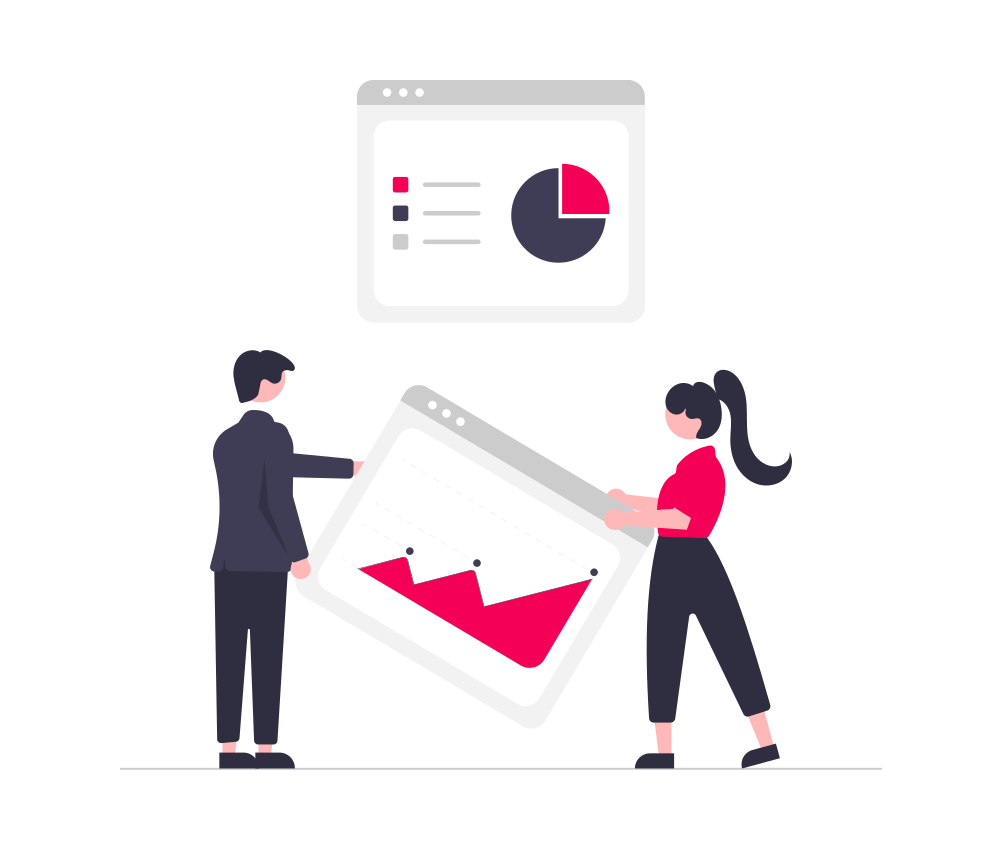
1. Users vs Sessions
Users and sessions provide very similar information with one key difference. Users represent the unique visitor that comes to your website, whereas sessions refer to the overall number of visits. Therefore, a user visiting your page 5 times would represent 1 unique user with 5 sessions. This can be useful to see if you have repeat visitors and if so, deciding what would entice them to convert to a paying customer. As a general rule of thumb, 30% or more of visitors should be returning, but this number may fluctuate. Businesses that have longer sales cycles will likely see more benefit compared to those that don’t, for example.
2. Channels
Figuring out where your traffic is coming from is key. From which platform (desktop, mobile) to which digital medium (social media, direct search) can all provide valuable information to further measure traffic on a website. Using channel discoveries can provide insights on where you should put most of your effort and how your target audience interacts outside of your website.
3. Visit Time
Another fairly straightforward metric is visit time. How long do visitors stay on your website? Each page? Tracking this can provide a basic idea as to how long visitors stick around. Generally speaking, the longer the better, since it can increase the chance of visitors learning more about what you do.
This metric may also indicate issues on your website. Low time on page could show that a page is not relevant to users, or that visitors aren’t reading your content. User experience is key, and visit time can be very valuable for finding areas on your site that may be lacking.
If you’re looking to get into more advanced metrics, checkout this article on B2B marketing KPIs
Now What?
You have all this information, so what do you do with it? We won’t get into the nitty gritty of metric analysis, but here are some courses of action that will be a good start.
Look for Issues & Inconsistencies
Does the number of viewers spike then completely flatline? Are visitors leaving your page with little engagement or visit time? Are website sessions from unique users? Or a handful of returning ones?
Asking yourself questions like these will help figure out what the next steps are. The most important to understand is that growth will only occur if you understand why. Once the means behind the outcomes are clear, you can amplify them to see even greater results. But remember, it will take some time and testing to form a clear path, be patient.
Interested in learning more about our digital marketing analytics services? Check out our customized packages here.

