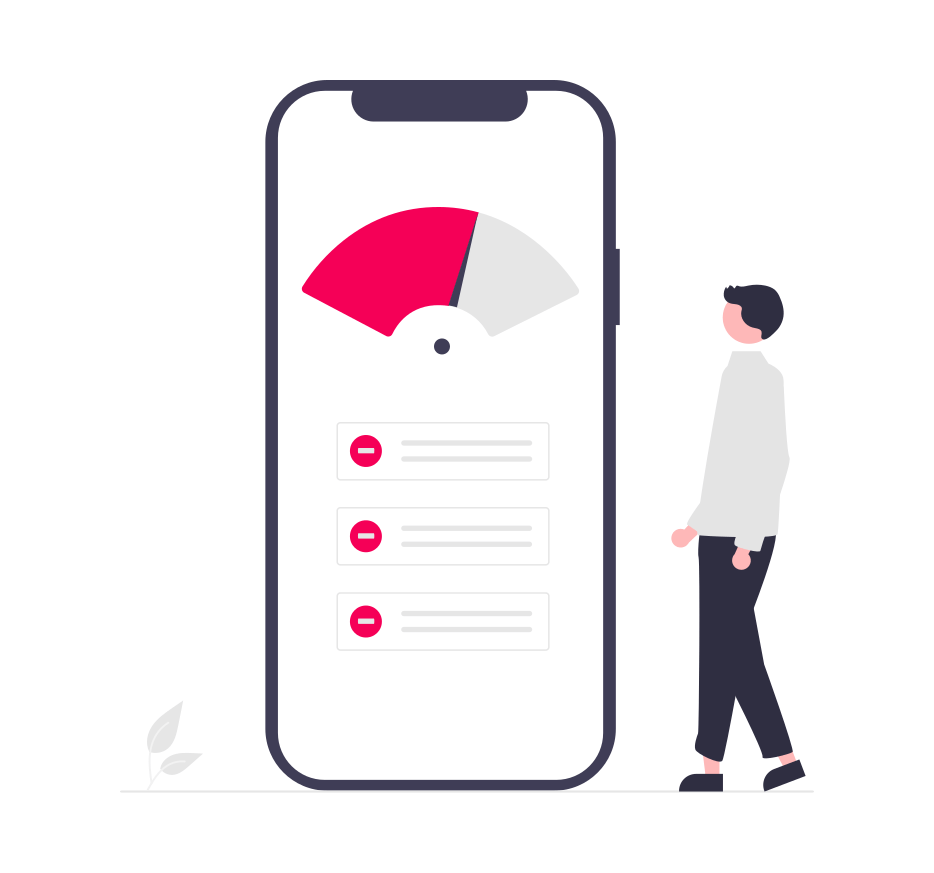Websites are a dominant channel for connecting with customers. With digital presence being more important than ever, you want to minimize the number of hurdles that could push a visitor away. Website speed is one of the very first decision points for visitors. If a page takes too long to load, they’re very likely to abandon your site. In fact, 47% of consumers expect a web page to load in 2 seconds or less – if you’re outside of that threshold, you’re bound to see significant abandonment rates.
Website speed is also a key factor in SEO rankings. Google has indicated that site speed is used to rank websites on their algorithm. Pages with longer loading times are seen as an unsatisfactory option for web users, since Google looks to provide a seamless experience.
What Impacts Page Speed?
So what impacts website page speed? There’s a multitude of factors, and it’s usually difficult to tell which are working behind the scenes to slow down your page. We’re going to cover the usual culprits to help expose some possible issues you may be experiencing.
Heavy Web Script
Websites run code in order to produce what we see as a useable interface. Sometimes, this script can be so heavy that it takes more time to read and run. For example, Facebook is built on about 62 million lines of code, and Google 2 billion. JavaScript is the magic touch that makes your website functional. However, if it’s left unoptimized it could drag down the load times. Upon loading, the website can encounter ‘render-blocking‘, where it has to stop and load any JavaScript files before moving on. An abundance of these files can dramatically affect the sites load times, and it’s an issue that is not always obvious to the average user.
Host Platform
The most straightforward solution to some of your web problems is to check your host provider. In some cases, the host may not be able to support demanding websites, or you may need to upgrade to reach that capability. Given that websites run scripts to operate, the provider’s script may be so heavy that there is no other work around but to find another option. But before you do that, it’s best to check out some of the other causes of slow websites to see if that will help.
Images & Pages
Images can contain a lot of data, making them extremely large. Bigger asset file sizes will cause a web page to be slower, so avoiding this is key. A large number of pages can also be problematic. Not only because it’s more things to load, but also because it makes the website even more difficult to navigate for visitors.
Only using images where necessary can help eliminate this problem, as will optimizing images through compression, or choosing optimized image formats like JPEG 2000 and WebP.
How to Improve Website Page Speed
There are some great tools that you can use to test your website page speed and determine what might be affecting its performance, including:
These tools can help identify what issues your site has and how to act on them.
Optimize Images
When it comes to images, the best way to limit the damage is to try and to reduce the size of them, you can try two things:
- Address the source – if images were made in software such as Photoshop, you can change the file type to create a smaller, more compressed image. Another option is to adjust the settings to a lower resolution that still displays correctly for web.
- Using external tools – you can try to use external compression tools found on Google. Although not as good as hitting the source, it is a viable option for quick, easy results. Many themes on Wordpress also include image compression built-in which can automatically compress large images.
Don’t Overkill with Plugins
A majority of website hosts have the ability to implement external plugins to help build content and implement functionality. While these plugins can be very useful, too many of them can just be overkill. As with the common theme, too much of anything is likely to cause a website to slow down. It’s best that you highlight the key plugins that will support the fundamentals and avoid stacking them up just to have them.
Monitor & Test
Overtime, it’s likely that your website will shift and change in different ways. Be sure to use the tools previously mentioned every now and then to see if additions have hindered your website. Failing to check up on site status can result in rank drops, hurting SEO and overall performance.
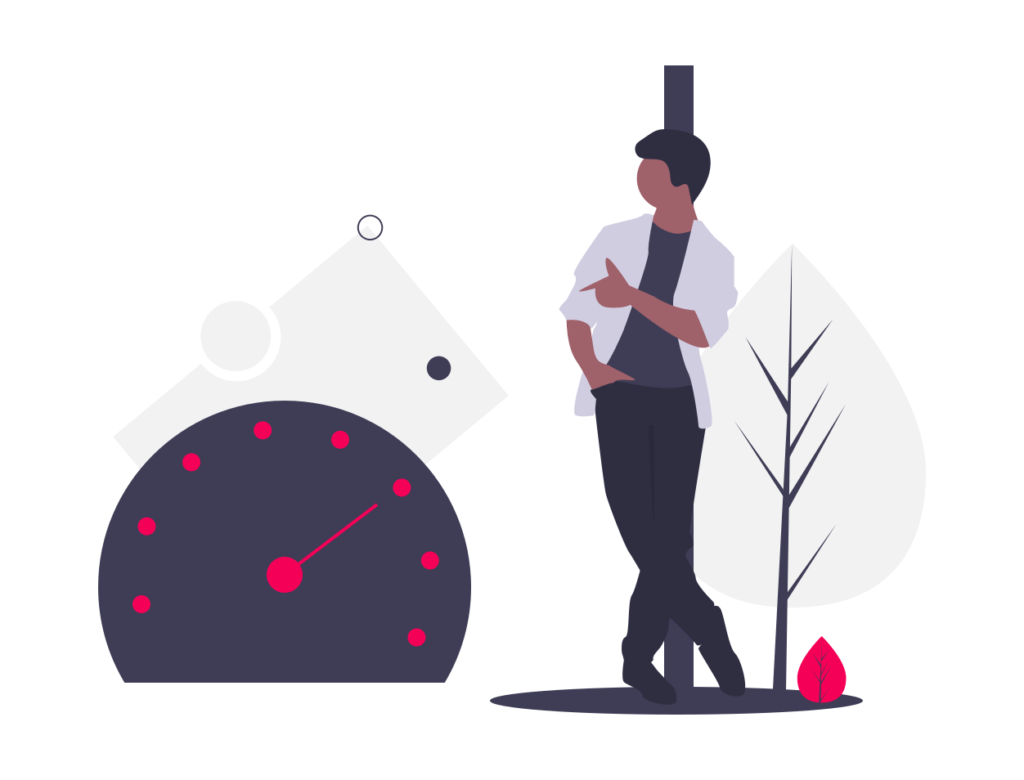
Creating a Solid Web Experience
Website page speed is key to an overall complete customer experience. It’s one of the first judgement pieces for visitors and sets the standard for the rest of the journey. Ensuring your web experience is ready and optimized will leave visitors more inclined to do business with you. On that note, creating a positive customer experience can also be done using metrics and quantitative data. Check out this article on using Google analytics to improve website user experience to help create a unified journey.
In the end, your website should be supporting a main focus. Be sure to keep a consistent flow and avoid adding unnecessary fluff that will slow down your website. Excel at a main purpose and let the customer take control, from there you can work to nurture and build the relationship.