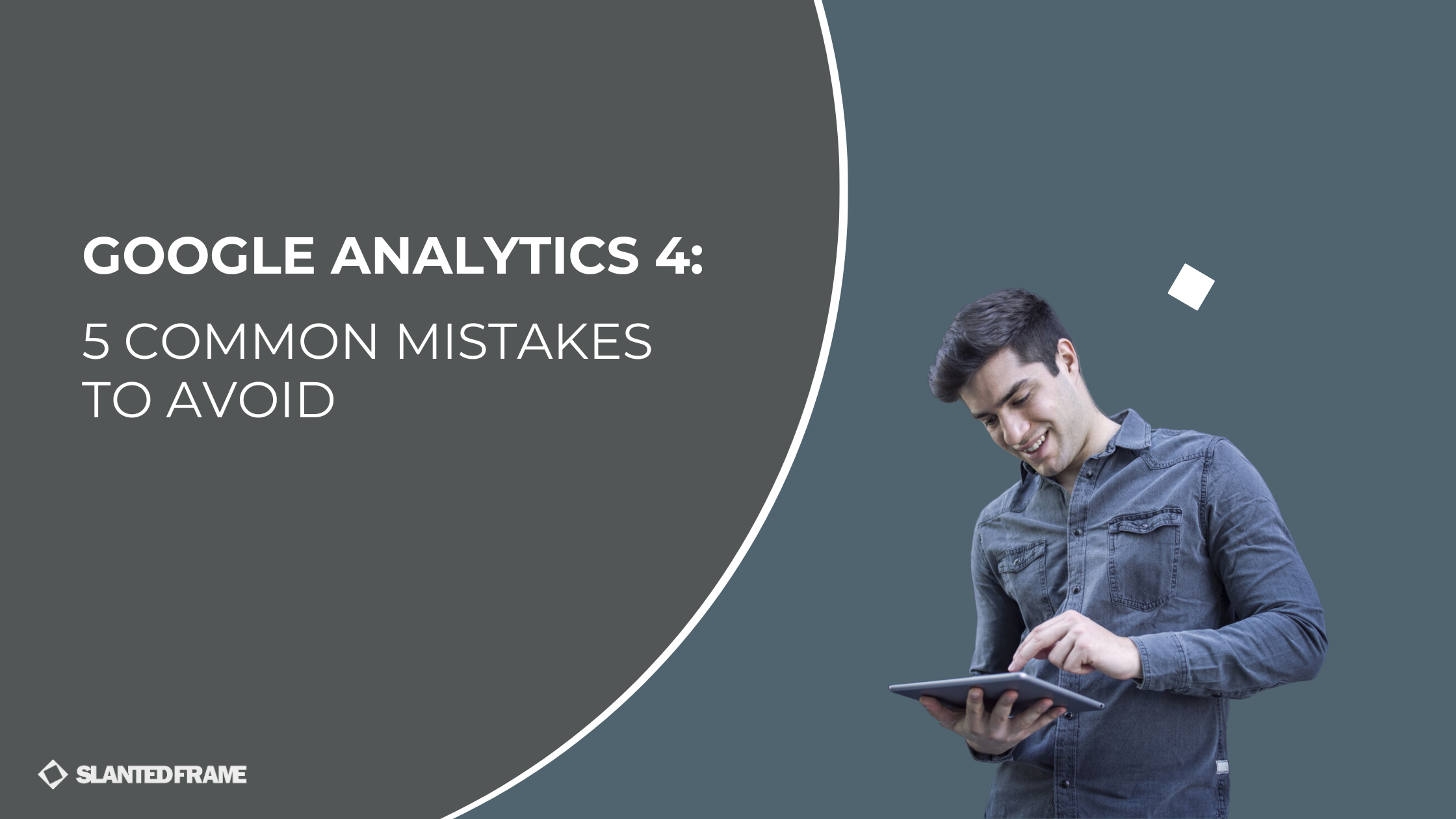Every marketer knows how important data is to measure the performance of websites and apps. Marketers rely on data to make important business decisions. Google Analytics 4 (GA4) is a popular choice for many businesses to measure their web or app success. It can also help integrate data from other Google marketing and advertising platforms that can help you track the performance of various campaigns.
To measure data successfully you need to make sure that it is accurate and coherent. Sometimes, simple mistakes in configuration can cause discrepancies in the data and you will end up getting the wrong information. You might also lose valuable data that cannot be recovered.
Here are some common Google Analytics 4 mistakes you can avoid, which can help you get accurate and trustworthy data.
1. NOT FILTERING INTERNAL TRAFFIC
You might have many of your team members visiting your website daily for marketing, web development, or other purposes. Google Analytics 4 will include this internal traffic in the report if you have not excluded it. Internal and external traffic patterns are different from each other. If your report contains both internal and external traffic, it might be difficult for you to analyze how your customers are interacting with your website.
To filter internal traffic, you can configure data streams to exclude internal IP addresses, ensuring accuracy in analyzing external customer interactions. This will help Analytics track only external customers and you can determine how they are engaging with your website.
For a step by step guide on how to filter internal traffic, check out the Google support page: [GA4] Filter out internal traffic – Analytics Help (google.com)
2. SETTING INCORRECT GOAL MATCH TYPES
For GA4, the concept of “goals” from Universal Analytics has been replaced by “conversions,” which are tracked through specific events. Instead of matching URLs to goals, you now track conversions by marking certain events as conversion events in GA4. This shift means focusing on event names and parameters to ensure accurate conversion tracking. To verify conversions, you can use the “Conversions” report in GA4, allowing for a more flexible and comprehensive view of user actions that contribute to your business objectives.
3. MISSING GA4 TRACKING CODE ON SOME PAGES
Google Analytics 4 tracking code should be installed on all pages of your website. This mistake is expected if you have many webpages. GA4 will not track the page if the tracking code is missing. To avoid this mistake, make sure to analyze all your webpages to search for the missing code. Also, ensure that GA4’s global site tag (gtag.js) or Google Tag Manager is correctly implemented across all pages for comprehensive data collection.
If you use Wordpress for your website, there are plugins like Site Kit by Google that can help you deploy Google Analytics 4 across all of your pages without entering the tracking code manually.
4. OVERLOOKING CROSS-DOMAIN MEASUREMENT
Cross-domain measurement enables Analytics to see sessions on two related sites as a single session. By setting up cross-domain measurement you can collect data from various sites in the same reporting view. It can be used to collect data from multiple domains and subdomains. This is especially useful if you have 3rd party shopping carts where your traffic leaves your domain to complete a purchase. In this case, cross-domain measurement tracks the entire shopping activity of your customers. This will allow you to see the coherent data of your customer’s buying process.
For a step by step guide on how to set up cross-domain measurement, check out the Google support page: [GA4] Set up cross-domain measurement – Analytics Help (google.com)
5. NOT USING DEBUGVIEW OR VERSIONING
In GA4, ensuring data integrity involves leveraging DebugView for real-time data validation and implementing versioning in data streams. DebugView allows for immediate inspection and troubleshooting of event data as it’s received, ensuring analytics are accurately capturing user interactions. Versioning safeguards your data setup, allowing for historical comparisons and understanding changes over time, essential for maintaining data integrity and accuracy. This approach replaces the traditional raw data view, offering a more dynamic method to manage and validate your analytics setup.
CONCLUSION
Google Analytics 4 can be complex, and you can expect many errors or mistakes. But avoiding these common errors can help you configure your account correctly and get you started in the right direction. If you suspect any errors in your data, check all these basic settings to ensure that Analytics is collecting accurate data.
Interested in learning more about our digital marketing analytics services? Get in touch.